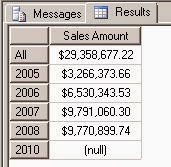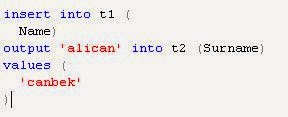Merhaba,
Event Receiver kullanarak Csv file'den okunan verilerin sharepoint listesine eklenmesi için yaptığım basit çalışmayı paylaşmak istedim.
----------------------------------------------------------------------------------------
public override void FeatureActivated(SPFeatureReceiverProperties properties)
{
using (SPWeb spWeb = (properties.Feature.Parent as SPWeb))
{
uint languageid = (uint)spWeb.Language;
string filePath;
if (languageid == 1055) //Turkish or not
{
filePath = SPUtility.GetVersionedGenericSetupPath(@"TEMPLATE\LAYOUTS\iso27001\TestTr.csv", 15);
}
else
{
filePath = SPUtility.GetVersionedGenericSetupPath(@"TEMPLATE\LAYOUTS\iso27001\TestEng.csv", 15);
}
SPList myList = spWeb.Lists["listname"];
while ((line = file.ReadLine()) != null)
{
String[] Array = line.ToString().Split('\t');
StreamReader file;
file = new StreamReader(filePath);
SPListItem newEntry = myList.Items.Add();
newEntry["Title"] = Array[0];
newEntry["Test1"] = Array[1];
newEntry["Test2"] = Array[2];
newEntry["Test3"] = Array[3];
newEntry.Update();
myList.Update();
}
file.Close();
file.Dispose();
}
}
24 Ağustos 2015 Pazartesi
19 Şubat 2015 Perşembe
9 Şubat 2015 Pazartesi
Google Api OpenWeatherMap 7 Days Weather Condition Asp.net
Weather Conditıon Read From OpenWeatherMap XML.
private void getWeather()
{
XmlDocument doc1 = new XmlDocument();
doc1.Load("http://api.openweathermap.org/data/2.5/forecast/daily?q=izmir&mode=xml&units=metric&cnt=7");
XmlElement root = doc1.DocumentElement;
XmlNodeList timenodes = root.SelectNodes("/weatherdata");
XmlNodeList nodes = root.SelectNodes("/weatherdata/forecast/time");
foreach (XmlNode node in nodes)
{
string time = node.Attributes["day"].InnerText;
string condition = node.SelectSingleNode("symbol").Attributes["name"].InnerText;
string precipitation = node.SelectSingleNode("precipitation").Attributes["type"].InnerText;
string windDeg = node.SelectSingleNode("windDirection").Attributes["deg"].InnerText;
string windDirection = node.SelectSingleNode("windDirection").Attributes["name"].InnerText;
string windSpeed = node.SelectSingleNode("windSpeed").Attributes["mps"].InnerText;
string windCondition = node.SelectSingleNode("windSpeed").Attributes["name"].InnerText;
string tempday = node.SelectSingleNode("temperature").Attributes["day"].InnerText;
string tempmin = node.SelectSingleNode("temperature").Attributes["min"].InnerText;
string tempmax = node.SelectSingleNode("temperature").Attributes["max"].InnerText;
string tempnight = node.SelectSingleNode("temperature").Attributes["night"].InnerText;
string tempeve = node.SelectSingleNode("temperature").Attributes["eve"].InnerText;
string tempmorn = node.SelectSingleNode("temperature").Attributes["morn"].InnerText;
string humidityVal = node.SelectSingleNode("humidity").Attributes["value"].InnerText + node.SelectSingleNode("humidity").Attributes["unit"].InnerText;
string cloudval = node.SelectSingleNode("clouds").Attributes["value"].InnerText;
string cloudPercent = node.SelectSingleNode("clouds").Attributes["all"].InnerText + node.SelectSingleNode("clouds").Attributes["unit"].InnerText;
}
}
private void getWeather()
{
XmlDocument doc1 = new XmlDocument();
doc1.Load("http://api.openweathermap.org/data/2.5/forecast/daily?q=izmir&mode=xml&units=metric&cnt=7");
XmlElement root = doc1.DocumentElement;
XmlNodeList timenodes = root.SelectNodes("/weatherdata");
XmlNodeList nodes = root.SelectNodes("/weatherdata/forecast/time");
foreach (XmlNode node in nodes)
{
string time = node.Attributes["day"].InnerText;
string condition = node.SelectSingleNode("symbol").Attributes["name"].InnerText;
string precipitation = node.SelectSingleNode("precipitation").Attributes["type"].InnerText;
string windDeg = node.SelectSingleNode("windDirection").Attributes["deg"].InnerText;
string windDirection = node.SelectSingleNode("windDirection").Attributes["name"].InnerText;
string windSpeed = node.SelectSingleNode("windSpeed").Attributes["mps"].InnerText;
string windCondition = node.SelectSingleNode("windSpeed").Attributes["name"].InnerText;
string tempday = node.SelectSingleNode("temperature").Attributes["day"].InnerText;
string tempmin = node.SelectSingleNode("temperature").Attributes["min"].InnerText;
string tempmax = node.SelectSingleNode("temperature").Attributes["max"].InnerText;
string tempnight = node.SelectSingleNode("temperature").Attributes["night"].InnerText;
string tempeve = node.SelectSingleNode("temperature").Attributes["eve"].InnerText;
string tempmorn = node.SelectSingleNode("temperature").Attributes["morn"].InnerText;
string humidityVal = node.SelectSingleNode("humidity").Attributes["value"].InnerText + node.SelectSingleNode("humidity").Attributes["unit"].InnerText;
string cloudval = node.SelectSingleNode("clouds").Attributes["value"].InnerText;
string cloudPercent = node.SelectSingleNode("clouds").Attributes["all"].InnerText + node.SelectSingleNode("clouds").Attributes["unit"].InnerText;
}
}
22 Aralık 2014 Pazartesi
Sharepoint Column E-mail Validation Formula
Sharepoint List Column E-Mail Validation Fromula
=AND( ISERROR(FIND(" ", [Email],1)), IF(ISERROR(FIND("@", [Email],2)), FALSE, AND(ISERROR(FIND("@",[Email], FIND("@", [Email],2)+1)),IF(ISERROR(FIND(".", [Email], FIND("@", [Email],2)+2)),FALSE,FIND(".", [Email], FIND("@", [Email],2)+2) < LEN([Email])))))
Reference28 Kasım 2014 Cuma
Recycle IIS application pool”: The local sharepoint server is not available "
The local Sharepoint server is not available
Çözümü: Sql Database'inde bulunan sharepoint_config ve sharepoint_admin database'lerine db_owner rolü verin. Sorunu çözmüş oluruz.
26 Kasım 2014 Çarşamba
SharePoint Designer : Unexpected Error on server associating the workflow
 Sharepoint Designer'da genelde Workflow Publish Activating işleminde karşılaşılan bir durum.Bazı kaynaklarda IISReset işlemi ile çözülebileceğini açıklamışlar.
Sharepoint Designer'da genelde Workflow Publish Activating işleminde karşılaşılan bir durum.Bazı kaynaklarda IISReset işlemi ile çözülebileceğini açıklamışlar.
Sharepoint Designer'ın Cache sorunlarından biridir.
Benim kendi çözümüm server'ı RESTART etmek ama aşağıdaki linklerden de çözüme ulaşabileceğinizi düşünüyorum.
Çözüm 2 (Solution 2) :IISRESET
Çözüm 4 (Solution 4): Restart The Server
1 Kasım 2014 Cumartesi
Sharepoint Farm Domain User Olmadan Oluşturulması
- Herkes Domain Kullanıcısına sahip olmayabilir.Sql Server'da Windows kullanıcısı kullanmak istiyorsunuzdur.Sharepoint Farmını Windows Kullanıcısıyla nasıl oluşturulacağını aşağıda belirttiğim sırayla yapabilirsiniz.
- Sharepoint Configuration Wizard'ta aldığımız hata üsteki gibi olmalı.
- SharePoint Management Shell'i admin olarak açıyoruz.
- Shell'e New-SPConfigurationDatabase yazıp ENTER'lıyoruz.
- Oluşturacağınız Sp Database ismini ve Sql Serverınızın ismini veriyoruz.
- Sizden Local Kullanıcınızı isteyecektir.
- Passphrase'de hatırlayacağınız bir şifre verein.Bu işlem 2-3 dakika sürebilir.
- C:\Users a düşmeden kapatmayın.
- SpConfiguration Wizard'ı yeniden açın ve aşağıdaki gibi işleme devam edin.
Next & Finish.
Referans: Tıkla
9 Ekim 2014 Perşembe
Sql Pivoting (Rotating Table)
Sql Query yapısında bazen bir tabloyu döndürmek isteyebiliriz.
Bunun için Pivoting adı verilen sql query yapısını kullanabiliriz.
Bunun için Pivoting adı verilen sql query yapısını kullanabiliriz.
- Normal bir Sql işlemi yapalım.
Sonuç:
- Pivot Kullanarak Tablomuzun bakış açısını değiştirelim.
Sonuç:
http://technet.microsoft.com örneğidir.
8 Ağustos 2014 Cuma
Kaydol:
Yorumlar (Atom)