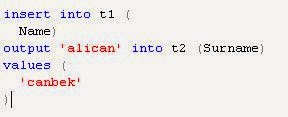Bu Query yapısını Kullanabilirsiniz.
5 Ağustos 2014 Salı
23 Temmuz 2014 Çarşamba
Sql Merge
MERGE [hint] INTO [table_name]
USING (table_view_or_query)
ON (condition)
WHEN MATCHED THEN (update_clause)
WHEN NOT MATCHED THEN (insert_clause);
- Employee Tablosu oluşturuyoruz. (Create Employee Table)
CREATE TABLE employee (
employee_id int,
first_name varchar(20),
last_name varchar(20),
dept_no varchar(2),
salary money);
- Employee Tablosuna değerleri giriyoruz. (Inset values in to the Employee Table)
INSERT INTO employee VALUES (1, 'Dan', 'Morgan', 10, 100000);
INSERT INTO employee VALUES (2, 'Jack', 'Cline', 20, 100000);
INSERT INTO employee VALUES (3, 'Elizabeth', 'Scott', 20, 50000);
INSERT INTO employee VALUES (4, 'Jackie', 'Stough', 20, 40000);
INSERT INTO employee VALUES (5, 'Richard', 'Foote', 20, 30000);
INSERT INTO employee VALUES (6, 'Joe', 'Johnson', 20, 70000);
INSERT INTO employee VALUES (7, 'Clark', 'Urling', 20, 90000);
- Bonus Tablosu Oluşturuyoruz. (Create Bonuses Table)
CREATE TABLE bonuses (
employee_id int, bonus int DEFAULT 100);
- Bonus Tablosuna değerleri giriyoruz. (Insert Values in to the Bonuses Table)
INSERT INTO bonuses (employee_id) VALUES (1);
INSERT INTO bonuses (employee_id) VALUES (2);
INSERT INTO bonuses (employee_id) VALUES (4);
INSERT INTO bonuses (employee_id) VALUES (6);
INSERT INTO bonuses (employee_id) VALUES (7);
- Aşağıdaki Query'i yazıyoruz. (Write the below Query Code)
Burada eşleştirme yapıyoruz. Dept_no 20 olan verilerin bonus değeri maaşları 0.1 ile çarpılmasıyla hesaplanmış oluyor.
Eğer eşleşmiyorsa Kişini Maaş bonusu maaşının 0.05 ile çarpmı ile Bonuses tablosuna ekleniyor.
Merge INTO bonuses B
USING (
SELECT employee_id,salary from employee where Dept_no=20) E
ON (B.employee_id=E.employee_id)
WHEN MATCHED THEN
UPDATE SET B.bonus =(E.salary * 0.1)
WHEN NOT MATCHED THEN
INSERT (employee_id,bonus)
VALUES (E.employee_id,(E.salary * 0.05));
28 Mayıs 2014 Çarşamba
Unable to launch the IIS Express Web server(Visual Studio)
Problemin Çözümü(Solution):
Hala nedenini bilmediğim bir durumla karşılaştım diyebilirim.
Birçok çözümü olan problemde
Windows'tan ISS featureları kendi kendine silindiğini farkettim.
Control Panel => Program And Features =>Turn Windows features On or Off
IIS Featureları Ekleyin(Add IIS Features )
Internet Information Services & Internet Information Services Hostable Web Core
25 Şubat 2014 Salı
Secure Store Service(SSS)
Nedir bu SharePoint Secure Store Servisi
?
(SSS)
Sharepoint Secure Store Servisi kullancı isimlerini ,şifrelerini ve kullanıcı yetkilerini güvenli olarak saklanmasını sağlar. Genellikle Business
Connectivity Servisleri ,Excel Service Uygulamaları ve Visio Servis Uygulamaları ile bir dataya ulaşmak içinde kullanılır.
Neden ihtiyacımız Var ?
SharePoint Business Uygulamaları’nda Harici bir data kullanmak istediğimizde; Business Connectivity Servisi, Secure Store Servisle beraber kullanabiliriz. BCS ve SSS ‘i SharePoint Admin Center’dan rahatlıkla kontrol edebiliriz. Harici Data Kaynağı(External Data Source) ismi olarak Secure Store Target Uygulaması veya Target Uygulaması olarak adlandırılmıştır. BSC,Target Uygulaması ile bağlantı kurmanı sağlamakta böylece Secure Store Servisi, Referansları veya Dataları Harici Data Kaynağında tutmanı ve yönetmemizi sağlar.
Secure Store Servise Başlayalım mı ?
· Central Administration Sayfasını açalım.
· Manage Sevice on Server’i Tıklayalım.
· Secure Store Servisi Aktif Hale Getirelim yani Başlatalım(Start)

- Secure Store Servis Uygulamsı Oluşturalım mı ?
· Menu’den New Tıklayalaım. Secure Store Service’i Tıklayalım.
· Alanları dolduralım.
· Bazı Notlar:
Database ismini kendimiz verebiliriz. Çünkü oluşturduğumuz servis Sql Serverinizda Windows Authentication ile bağlanıp Yeni bir DataBase Kuracaktır.
İstersek Windows Authentication’da kullanmayabiliriz.(Kafanıza göre takılın)
Ama Sharepoint Default Server’ı öneriyorum sıkıntı ile karşılaşmamak için.
Security account olarak SP Admin kullanıcınızı Seçin.


· Service Uygulaması oluşturma işlemini tamalamış olacaksınız.


· İlk defa oluşturuyorsak Key(Anahtar) Oluşturmalıyız.
· Örnekteki gibi MySecureStore’ı tıkladıktan sonra SpMenude olan Genarate New Key’i tıklayıp...
· Uygulamamız için Anahtar oluşturuyoruz.

- Bu şifre Ne İşe Yarıyor?

· Bu işlem bittikten sonra artık Target Application ekleyebiliriz.
- Secure Store Target Application Oluşturalım mı ? ,
- Menu’den New Tıklıyoruz.
Bazı Notlar:
· Target Applicaiton ID’si Değişmez.Yani EDİT edilemez . Unique’dir.
· E-mail Kendi Mailizi yazın.
· Target Application Type’da uygulama tipinizdir.
Individual: Seçili Bütün Sp kullanıcılarının Map edilebileceği tiptir.
Group: Grup Olarak Sp Kullanıcılarının Map edilebileceği tiptir.
Ticket: Taleple Sp Kullanıcılarının Map edilebileceği tiptir.
Restricted: Target Application’a kendine has ek authentication yürütme sağlanamsıdır.
Normal: Geleneksel method referansları authenticationdan sağlar.
· Sql Server Connectionla ilgilendiğimizden ve windows logon kullacılarını kullandığımızdan Group’u seçiyoruz.
· Aşağıdaki gibi Kullanıcı Grubunun ismini yazıyoruz..(Textbox’un altındaki insan iconuna bas kontrol et J)


· Menuden Set Credentials’ı Tıklıyoruz.

· Target Applicaiton’ı da böylece oluşturmuş olduk.
- Oluşturdukta ne oldu ?
- Nasıl mı?
Örneğin Excel’i açın, yeni workbook yaratın.
Data Sekmesinin altında olan From Other Sources ‘ı tıklayın...
From Sql Server Seçin =>ServerName’i Yazin. Secure Service’i Windows Authetication’la kurulum yaptıysanız onunla başka ise Kullanıcı ismi ve parola..Yukarıdaki gibiyse Windows Authenticationı seçin tıklayın.PivotDatabase’inizi Seçin.Table SEÇİN.
Pivot tablo oluşturun.
6 Ocak 2014 Pazartesi
Xml Caching
How can We Cache Xml?
Answer =>
using (XmlTextReader xmlReader1 = new XmlTextReader("c:\\users/can.canbek/documents/visual studio 2012/Projects/EcPiyasalarList/EcPiyasalarList/DelayDBMatriks.xml"))
{
XmlDocument xmldoc1 = new XmlDocument();
xmldoc1.Load(xmlReader1);
XmlNode topnode1 = xmldoc1.DocumentElement;
if (HttpRuntime.Cache[xmldoc1.ToString()] == null)
{
HttpRuntime.Cache.Add(xmldoc1.ToString(), xmldoc1, null, DateTime.Now.AddMinutes(15), TimeSpan.Zero,
CacheItemPriority.Default, null);
}
else
{
xmldoc1 = (XmlDocument)HttpRuntime.Cache[xmldoc1.ToString()];
}
}
Force Be With You...
Answer =>
using (XmlTextReader xmlReader1 = new XmlTextReader("c:\\users/can.canbek/documents/visual studio 2012/Projects/EcPiyasalarList/EcPiyasalarList/DelayDBMatriks.xml"))
{
XmlDocument xmldoc1 = new XmlDocument();
xmldoc1.Load(xmlReader1);
XmlNode topnode1 = xmldoc1.DocumentElement;
if (HttpRuntime.Cache[xmldoc1.ToString()] == null)
{
HttpRuntime.Cache.Add(xmldoc1.ToString(), xmldoc1, null, DateTime.Now.AddMinutes(15), TimeSpan.Zero,
CacheItemPriority.Default, null);
}
else
{
xmldoc1 = (XmlDocument)HttpRuntime.Cache[xmldoc1.ToString()];
}
}
Force Be With You...
6 Aralık 2013 Cuma
SharePoint Recycle Bin Delete ALL
Go your Site Adminitrator Settings Find(Enter) Recycle Bin and Write "javascript:emptyItems();" Addres bar of your Browser..
Thats All
27 Kasım 2013 Çarşamba
Sharepoint New Database Configuraion by using Local User (if not has farm)
- Open SP2013 Management Shell
- Type to Shell
- Enter your
DatabaseServer : YourServer ex: server\sharepoint (SQL SERVER must installed) (press enter)
Enter your user Account(local) and pass (press enter)
Enter New Passphrase(Don't forget your passphrase pls record it)
- Then go sp2013 products configuraton wizard
Open your existing farm (!!Don't disconnect your farm)(click next)
- Enable port number (click next)
- Wait until finish
- Open your SP 2013 Central Administration
That's All
25 Kasım 2013 Pazartesi
Sharepoint Central Administration & Web Applications Can't Connect?
If you had problems while you enter Central Administration or if you can't connect & can't Enter Your Site or Site Management
Wait until finish
Wait Until Wizard Finish..
Open your Central Administration it'll work... I hope:)
- First Free Up your Ram
- Then iis Reset
Wait until finish
- Ok go Sp Product Configuration Wizard
Wait Until Wizard Finish..
- After Finished
Open your Central Administration it'll work... I hope:)
7 Kasım 2013 Perşembe
SharePoint Designer-The server could not complete your request
You can have this error while Open your site at Sharepoint Designer
This means:
- Anonymous authentication is not configured for the problematic web application in IIS
- Server is running out of memory
Fix: Free up memory on the server
How can we free up Memory
Open Task Manager Go Processes You see Sql Servece(sqlservr.exe) use 19 gb ram of your machine that has 20 gb
So we must restart Sql Service
Go Server Manager=>Configuration=>Services=>Find Sql Server(MSSQLSERVER) service (restart it)=>Stop Service=>Start Again
Now You Solve the problem
Open Designer and your Site or collection ...Thats all
24 Ekim 2013 Perşembe
Sharepoint Weather Condition Webpart Update By Using UpdatePanel
Html Code
<div class="havadurumu"> <asp:UpdatePanel ID="UpdatePanel1" runat="server"> <ContentTemplate> <img id="imgsrc" runat="server" width="60" /><span class="havadurumub"><asp:Literal ID="ltrderece" runat="server"></asp:Literal> °C</span> <br /> <asp:DropDownList ID="drplist" runat="server" AutoPostBack="true" OnSelectedIndexChanged="drplist_SelectedIndexChanged"> <asp:ListItem Value="2344116" Text="İstanbul"></asp:ListItem> <asp:ListItem Value="2343732" Text="Ankara"></asp:ListItem> <asp:ListItem Value="2343733" Text="Antalya"></asp:ListItem> <asp:ListItem Value="2343859" Text="Çanakkale"></asp:ListItem> <asp:ListItem Value="2343977" Text="Erzurum"></asp:ListItem> <asp:ListItem Value="2344117" Text="İzmir"></asp:ListItem> </asp:DropDownList> </ContentTemplate> <Triggers> <asp:AsyncPostBackTrigger ControlID="drplist" EventName="SelectedIndexChanged"/> </Triggers> </asp:UpdatePanel> </div>
---------------------------------------------------------------------------------------------
ASP.NET Code
protected void Page_Load(object sender, EventArgs e)
{
raporcek();
}
protected void drplist_SelectedIndexChanged(object sender, EventArgs e)
{
raporcek();
}
private void raporcek()
{
try
{
string deger = drplist.SelectedValue.ToString();
XmlTextReader txt = new XmlTextReader("http://weather.yahooapis.com/forecastrss?w=" + deger + "&u=c");
while (txt.Read())
{
if (txt.Name == "yweather:condition")
{
string a = txt.GetAttribute("temp");
ltrderece.Text = a;
}
}
string RSS = "http://weather.yahooapis.com/forecastrss?w=" + deger + "&u=c";
//Change w value to get your location ...
XmlDocument xDoc = new XmlDocument();
xDoc.Load(RSS);
XmlNodeList ItemList = xDoc.GetElementsByTagName("item");
string Title = ItemList[0].SelectSingleNode("title").InnerText;
string Description = ItemList[0].SelectSingleNode("description").InnerText;
string[] resim = Description.Split('"');
imgsrc.Src = resim[1].ToString();
}
catch
{
}
}
So our page not postback,only "update panel" division change...
Kaydol:
Yorumlar (Atom)